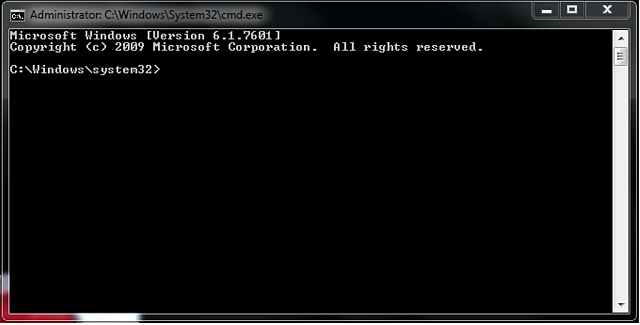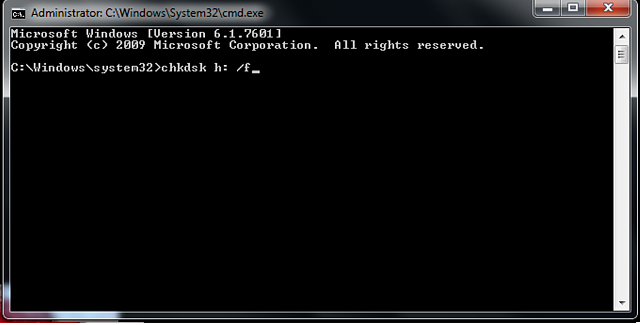| 1acf5a461ee16336eb8bbf8d29982c7e26d5e11827c58ca01adac671a28b52ad | 6001b34c17c122d201613fffd846b056614b66da | e03234c2259c474aeb69500423ddeed7 |
| 290a1b89517dec10bfd9938a0e86ae8c53b0c78ed7c60dc99e4f8e5837f4f24a | 32800c10588053813f55bf8c87771311c5f7f38e | 2df4c1cf093c8373a8f2f194e77b69a2 |
| 7937a1068f130a90b44781eea3351ba8a2776d0fede9699ba8b32f3198de045b | a2a67b06344e4f1cf85086f6b584316ec53d5e54 | 8368f1c4d8f0d908f5f4ff671df5f1da |
| 87e44bca3cc360c64cc7449ec1dc26b7d1708441d471bf3d36cd330db3576294 | 2fe5483e6b82220eeeef12e531eb3347fea16ac1 | 1082ce517dd23eee335bedfc6bcd8205 |
| cf97d52551a96dacb089ac41463d21cab2b004ba8c38ffc6cb5fb0958ddd34db | 5b79a15cb61f5260f0b9d807faa160e6d49590e4 | b5fdf9653eb1ffbdae8cb4f1f2d71747 |
| 79aa23c5a25c7cdbaba9c6c655c918dac3d9823ac62ebed9d7d3e94e1eaafc07 | 4a279a6b82fe801d3c8be9d16df2ef5623b17704 | 0029ab0fd56cd7e493b46a331ef18bd3 |
| 03d703f6d341be258ac3d95961ff0a67d4bf792f9e896530e193b091dca29c2e | a9740352af2c9cc926deba7dffc452f213f7f05f | a462aac76def5b53351b3b1ddb41124c |
| a368b6755e62e5c0ff79ea1e3bd146ee8a349af309b4acf0558a9c667e78293a | e16167ab646381c277c2ca84319ceb57bacb2c92 | c4cdc7665adb1cda5897d4df4a560f88 |
| ba933cefbe9a8034f0ba34e7d18481a7db7451c8ef4b6172fb0cad6db0513a51 | 00749407e97085af470c75ef004f2235d30af44f | c26a3f2317507a09d91014469b045384 |
| 3ba3c528d11d1df62a969a282e9e54534fb3845962672ad6d8bbc29cb6d062f5 | b8100890c0f1894544b3f99168377ec46c38e911 | 4a0607b4488cd539b8b0b443abd121e3 |
| b763054180cd4e24c0a78b49055ad36dbc849f1a096cddf2db8cee0b9338c21d | 7bec99308ce4bf409417b642cd9432000a5c19d2 | 2dfb1d606e5539399aa1a536baafd2f8 |
| d5ce4b04b7eec6530a4a9d40510177468fadc235253e5a74530a8c9d990f3c50 | 27fc204ffa42262b7570b6fccb435d4d38a3610f | c5d8b73da810646407c333fe52186281 |
| 965a5949d8f94e17ebcd4cb6d0a7c19f49facbfc1b1c74111e5ceb83550d6c8f | 7698584b2e7c62061447a6a2583ed6957180c205 | e7ebe4411664672359b393f530fc2fc1 |
| 44134b9d4b10d94f6381b446a1728b116d62e65c1a52db45235af12caf7e38c0 | fd114077927d501606575ba9ab38ecfb3407d432 | a4388980d7e3539d74a950dab23d00ac |
| 848d76a227f4fe282b7ddfd82a6dfc4c25da2735a684462b42fe4e1c413d8e34 | 135cee7610890497183eb6251efef307ea013fe1 | 7bb23077b4f80df48b91b425eda05828 |
| 5ca0a957fe6c253827f344da4ba8692d77a4e21a1df4251594be2d27d87dd8ae | d231874332ca462fb462e4f68450d2c2c22d4bcd | dda77b3f3f74a2bdffd167917686e139 |
| 016fa511f6546ed439d2606c6db8821685a99f5a14ef3f710668b58dc89c6926 | 5c83749c62ee0131710bf26931cb1e463a8fbda3 | b0c34df85677d8f752dc1e1a5eeba0c9 |
| 22be594fbfa878f631c0632f6c4d260b00918817ff66a1f9f15efe44c1a58460 | 856d635fca52631305f1fefc58eafa74496524b6 | 60ebf41953d5c6e212fc306cdb0c6519 |
| f3571ec66288405dab43332ca03812617f85fb08832fbbe1f1d89901fe034b8a | 819485e20d841195e2e8a7ae5b41ff709887bb21 | 6984d37863c08b9fdd969297d35d3538 |
| 04c949eca23103b1de05278b49f42c3ab6b06f4bf20aafa5f2faefaa84c16ecd | 0487db2df1802dd4ee4ae3b62b5f08937dd5c77c | 4366ee61cbd7e636aea8540836a60036 |
| d6fc04acda8f33a6d35eb577c27754c2f2b4d6f4869576c7c4e11b2c5e9b0176 | 83ae89826114662dad8553d5eeed5217b57047f2 | 2bc964e294d7ab314c34e5934d91a5a9 |
| 18c0bd4dd98008383fc52045ad896449fa7f0037593bb730ed1ef88aa547006d | bcaa05b60a9d625852ac4f2d0d805ab164988155 | 35d9f08c39c4cf396427f3a345e5c09a |
| 4c9d5469e9095813418260045c2b11e499e4eaa0ffb25293f90f580c464157df | 4c6aacc0b893ed366f9f307326e59efa61e51534 | 50dddaf7e5bb24aabf66eecd0c8b79cf |
| 0b5f1fbc05dc8baca492b748adeb01fb4904e02723b59211ecde222f7b12d91e | 87f898e0d41c0f2c22d4e9278a942326877fc368 | da780b72140535d4c2d391e76dc8181d |
| 31ad5c4547ceae4d0550c8460524c16a6105afc056760e872c4966656256c9dc | 37f485d3fa8f6cf13061cb1ea38ae0d5d2edfd95 | 134aefcf640c24a1ab5344a96150fb05 |
| edb00a0e5ff70e899857549e3263c887a799416c8bbab43ab130ca1be9bbd78c | 42c30dc551a3cb3bc935c0eae79b79f17942e439 | c2722241f765d2ad4fb58edd76a4adea |
| 96f852b81760a425befaa11ea37c0cdea2622630bf2a0c94bb95042211ab614d | 5d9782064bc38d40c88f32c0410479cbd61caa40 | f332cfcda8c0ef579ede59eff23caa1e |
| 57fd171a5b1a88e9583b42439851a91a940eb31105ab29cb314846da2ed43b82 | 0bfec2059823b936d782bea7bc16abd9923dddb5 | 6fff82df7a565b4570d299486697310f |
| 277018b2cc6226dca6c7678cac6718c8584f7231340ad8cd7c03477559fdf48b | 261f916ce97ffc6817a4772705df68e6ccca8181 | 009dc7d8766a85d85bb6a26ee69b66fe |
| e968affb1fc7756deb0e29807a06681d09a0425990be76b31816795875469e3d | cf78484a999183324da9affdf2aaeff508d1dc47 | 3e1b8f6313447b8a4b49671ddeb8a4ee |
| 4b1ccf6b823ee82e400ba25b1f532cd369d7e536475a470e2011b77ffeaf7bb3 | bc988f7cd32d411f2a9888afc72c7a892e2a1def | 55128a3da6f70129acdbf9dbe955cfe7 |
| fc84d6636a34ad1a11dbaa1daec179e426bdcd9887b3d26dc06b202417c08f95 | 1df31bec02e35c9a4656bb3a3bdf631bb37605a8 | 55d77ab16377a8a314982f723fcc6fae |
| 9ca15f15fbae58cb97b0d48a0248461e78e34e6d530338e3e5b91f209a166267 | 8505dfaad6d10b84c73544eb748d547cb5bad9bd | ebc12c530dab0a65c37ffd72612fa705 |
| 31f3a402c1662ed6adffbf2b1b65cf902d1df763698eb76d21e4e94b4c629714 | 18c972722d984ff6da2bc26a0aca4c7f209cc39c | 05bbf6e72b5b24c0c81e0671bf17b1e7 |
| 8d9f124ddd69c257189f1e814bb9e3731c00926fc2371e6ebe2654f3950ca02e | 553cd98c83e945ee3013aa40897baec0305b34a2 | b4030025e039c54c2d3923057447494c |
| a0923d7645604faaa864a079adeb741a5d6e65507a2819b2fee4835d396077d9 | f8e6995e28c789d8b24e982ac53d5d6ba453de73 | b796f85c8a7de71407d6e3c4206edda3 |
| a19b790ea12f785256510dde367d3313b5267536a58ca0c27dbdac7c693f57e1 | a92f7393daf7ead9a44b12e35f850705798fc879 | a6defec886d31f6375712466dd794a96 |
| f030fb4e859ee6a97c50c973a73dced3640befe37f579cfd15367ce6a9bbede2 | ad3a1e779f02539ccd07bff735e0823add9730b2 | c259564a8fe72333604a5686e30f6242 |
| f01db6d77ac21211992ceae4e66e1e03c1cb39d61e03645b9369f28252ca7693 | 14c6bf63ff4d32d8a0a42e81ea39304fb7ab13c8 | 80fe593ef5538fbf66b3b3e1cb7b9b8b |
| dfe3d0e95feaed685a784aed14d087b019ba2eb0274947a840d2bdbae4ae3674 | 2107d057478328df8f538102508de00b0c4b37c7 | b5a85a0e7a2c4197c3794c8bb2eb5763 |
| bf6083040ca51e83415f27c9412d9e3d700bd0841493b207bc96abf944ab0ca7 | 09a695ce6c35c029dd7577e29f403d7144698b41 | 7a2edceb31a9c0d05e5f13c6caee0576 |
| b154151dc8ace5c57f109e6bb211a019db20c4f0127c4d13c7703f730bf49276 | 8c0cda049c85493df4e97db3db4ddc94075ba62c | b6a895ac5ba5b6472680d47410a238a5 |
| 6bf6b1bde63cee9b81902efd187fdd56ecee5853754ce0a19d5ab5c3b0242988 | 6e2d4f0bcc97ce130ae89647f648d3e96548a391 | a29f9d176b913e7f693355700aaadbb9 |
| 0dcf547bd8f4074af97416d8b84ea64b2f3319064aa4bce64ad0c2e2d3957175 | a996b925e9391a69140caf6e4adba928694ffe66 | dd575413a40839f2807593aa21c71152 |
| 6cff1249cc45b61ce8d28d87f8edc6616447e38168e610bed142f0b9c46ea684 | 9baa823deb9075e8df77b891115c019244de09de | 488bb5c0739485721182c01a82b01d14 |
| 5b5ebe019806885bbaafe37bc10ca09549e41c240b793fd29a70690a5d80b496 | 3d46711f9064b96ff2d0affdef1ecd82d120659d | b95e2d8a8509ac05f5445d18d32cc7cb |
| 103d87098c9702cab7454b52869aeeb6a22919f29a7f19be7509255ce2d8c83e | e29a163488438c9ea9014ddf1a9b2d382cc5d7e6 | baf2587fafaedbab4a78b9b7fd8b55f8 |
| c73675005a09008bc91d6bc3b5ad59a630ab4670dca6ac0d926165a3ecfd8d92 | d8ea2280cd06a5cc32b7d668e2b4b2e68f3a7e2a | 98ecc6fbb2cb5649daf751fcbfb81bcb |
| ef623aadd50330342dc464a31b843b3d8b5767d62a62f5e515ac2b380b208fbe | 620ff5a7aaf7f3fcf4abc9365e0e77b3ec4b434d | b14535c5835c9dfb3cbbc7f6fef6034c |